






Powerful data backup for Windows and Linux servers. Get cyber-resilient network backup software with centralized management and unmatched support. Securely scales to protect unlimited amounts of data against loss.
Data is at the heart of your company. In a world where cyberattacks and IT emergencies have become a daily threat, companies need more than just a standard solution for their data backup and recovery.
Our backup software, NovaStor DataCenter is designed to protect all your files, folders, applications, and systems from data loss while providing you with direct access to a team of expert-level, in-house technical backup experts, so you never have to tackle backup and recovery alone.
Our state-of-the-art security features significantly strengthen your cyber resilience. At a time when ransomware attacks and regulations, such as the NIS-2 policy, are becoming more relevant, it is more important than ever to rethink your backup strategies. Our new features such as immutable backups, ransomware & anomaly detection, multi-factor authentication and automatic restores ensure that your data remains secure and tamper-free – and can be quickly restored in an emergency.
At NovaStor, we are devoted to helping underfunded, overwhelmed IT admins find solutions to their data protection problems. NovaStor utilizes a full-service approach, providing expert-level technical teams to support our backup, restore and archiving software and to support your needs with tailor-made services and professional support.
NovaStor’s tech team is dedicated to solving your critical data protection issues and removing the burden of backup from your daily routine.
Windows
Linux
VMware
Hyper-V
MS Exchange
MS SQL
MySQL
Sharepoint
Active Directory
Oracle
All Disk Storage Systems
Single tape / Tape libraries / Autoloaders
Dynamic tape drive sharing
Virtual tape libraries (AWS)
Deduplication Appliances
AWS, Microsoft Azure, Google Cloud


Initial Consultation
Test Installation
Purchase
Setup Assistance
Onboarding
Continuous Business Security
In an initial phone conversation, we ask questions to learn more about your infrastructure and any challenges you face in order to best support you.
NovaStor's backup experts install the NovaStor solution that best fits your needs on your system so that you can test the backup program in your environment.
Once you are convinced that the recommended NovaStor product is the right solution for your business, we help you to purchase the back up software. View pricing.
We are happy to assist you in setting up NovaStor software solution. Setup Assistance includes installation, a brief introduction of our back up software features and setting up selected backup jobs by our experts while you watch and learn.
Do you have a larger IT infrastructure or too little human resources? No problem. NovaStors onboarding goes beyond setup assistance, beyond just setting up your NovaStor backup software solution, and includes setting a backup strategy, implementing the software, and performing restore tests.
When you run NovaStor backup software, regular backup health checks help you verify the health of your backup and document the results. Bad surprises are guaranteed to be spared.
In order to be able to control your NovaStor software in a targeted manner and to exploit the maximum potential, we have created in-depth training videos to provide a technical understanding of our software and its application.
Stay up to date! NovaStor's webinars pick up on current topics around data backup and availability. The webinars are free and a great opportunity to expand your knowledge.
Our technical support team is based in the USA, so you get assistance directly from NovaStor engineers who truly understand our products and have the software backup experience to address your unique needs.
Our data backup and disaster recovery solutions are used by mid-to enterprise-level businesses, government agencies, healthcare, educational institutions and system vendors looking for a more efficient solution to meet their data protection needs.
Our primary objective is to help alleviate your backup pains and ensure continuous data protection. Our backup experts are here to help you get setup to backup Windows and Linux machines to ensure that you're up and running properly from day one. We also offer continued backup health checks, recovery assistance and support, should you need it.
Our backup, restore and archive solutions are used by mid-to enterprise-level businesses, government agencies, healthcare, educational institutions and system vendors looking for a more efficient solution for their data protection. Our primary objective is to help alleviate your backup pains and ensure that your data is protected. Our backup experts are to help you get your backups setup and running properly, so you can take care of your core business.


Dan Kitchens, IT Director
Hogan & Associates Construction


Stephan Traub, Head of IT
MAC Mode


Travis Carter, VP Technology
US Internet
There is always something new on the NovaStor blog Visit the blog →
A Fully Integrated German Cloud Backup Solution for MSPs At NovaBACKUP, we understand the importance of offering MSPs backup solutions that are powerful, easy to manage, secure, compliant, and built...

For small and medium-sized businesses (SMBs), reliable data protection is no longer just a best practice - it's a requirement. Due to the increasing number of ransomware attacks, strict data privacy...

A Guide for Managed Service Providers Windows 10 will reach its End of Support on October 14, 2025 (Microsoft Lifecycle Policy). If you and your customers are still running this version of Windows,...
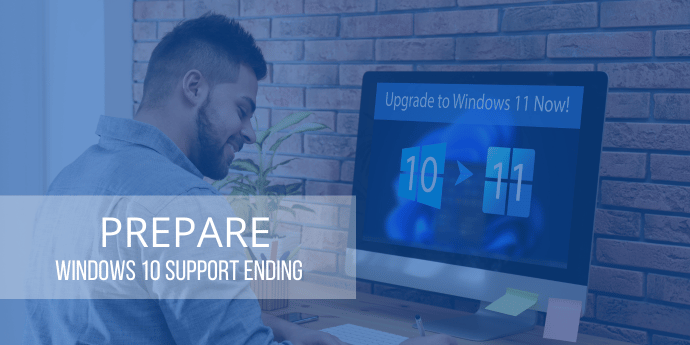

The NovaStor tech team is happy to listen, share their backup & recovery expertise and help alleviate your backup pains. After your initial consult, our backup expert can book a test installation for you.

Street Address
City, ST 00000
Call us: 1-800-COMPANY
(800-000-0000)
US OFFICE
NovaStor Corporation
29209 Canwood St.
Agoura Hills, CA 91301 USA
Tel.: +1 805-579-6700
Fax.: +1 805-579-6710
info@novastor.com
GERMAN OFFICE
NovaStor GmbH
Neumann-Reichardt-Straße 27-33
22041 Hamburg
Tel.: +49 40 63809 0
Fax.: +49 40 63809 62
kontakt@novastor.de
NovaStor Corporation
29209 Canwood St.
Agoura Hills, CA 91301 USA
Tel.: +1 805-579-6700
Fax.: +1 805-579-6710
info@novastor.com