Looking for NovaBACKUP? Visit NovaBACKUP.com

At NovaStor, we understand that many businesses are simply short staffed with too much to do and not enough hands to do it all. For those organizations that either don’t have the IT know-how to set up a comprehensive backup plan for their company, or the staff on-hand to help them set it up correctly, backing up their critical business data can feel a bit overwhelming. But the good news is, it doesn’t have to be.
With NovaStor, you get professional Setup Assistance. With our FREE Setup Assistance, you can leave the installation and backup configurations to us. No matter which NovaStor server solution you choose, the installation and setup is always included.
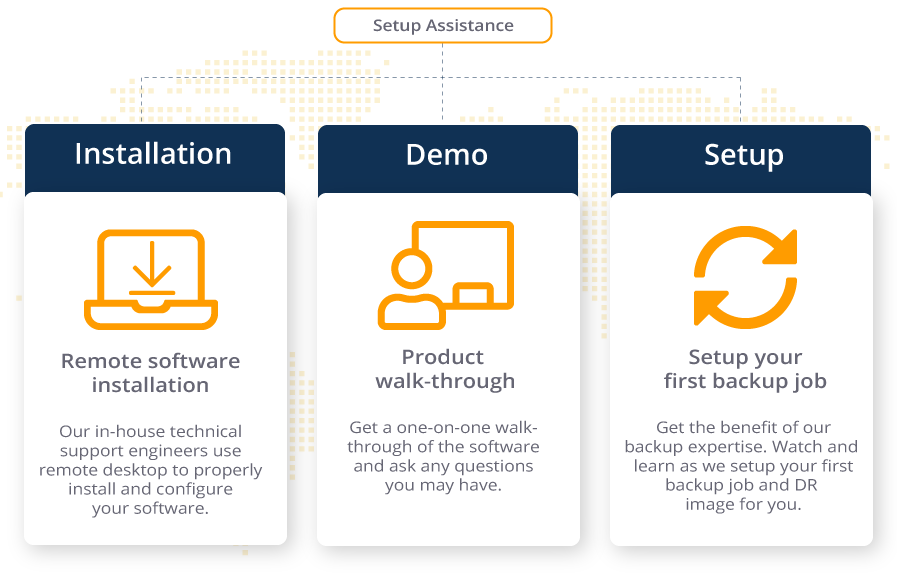
Want to speak with backup expert about your environment and schedule a demo setup?
After your purchase (or request a demo with setup assistance), you make an appointment with one of our in-house technical support engineers to discuss your environment. When they call you for your appointment, they will ask you to download TeamViewer in order to assist you with remote desktop installation of your NovaStor software and do your backup configurations and setup while you watch and learn.
With Setup Assistance you get the benefit of our backup expertise for everything from installation and setup, to custom backup configurations designed to fit your specific environment. You don’t have to be a backup expert with NovaStor on your side.


Send us your request
Fill out the form and send us your request. You will receive an acknowledgment of receipt and we will arrange an appointment for an initial consultation shortly thereafter.
Defining your needs
In a telephone consult, you describe your challenges and goals to our backup experts. We clarify your questions, document key data about your IT infrastructure and recommend the best solution for your environment.
Your demo with setup assistance
We setup a follow-up call to do your installation, setup and configuration as well as your demo and product walk-through for the software solution that best fits your needs.
Street Address
City, ST 00000
Call us: 1-800-COMPANY
(800-000-0000)
US OFFICE
NovaStor Corporation
29209 Canwood St.
Agoura Hills, CA 91301 USA
Tel.: +1 805-579-6700
Fax.: +1 805-579-6710
info@novastor.com
GERMAN OFFICE
NovaStor GmbH
Neumann-Reichardt-Straße 27-33
22041 Hamburg
Tel.: +49 40 63809 0
Fax.: +49 40 63809 62
kontakt@novastor.de
NovaStor Corporation
29209 Canwood St.
Agoura Hills, CA 91301 USA
Tel.: +1 805-579-6700
Fax.: +1 805-579-6710
info@novastor.com