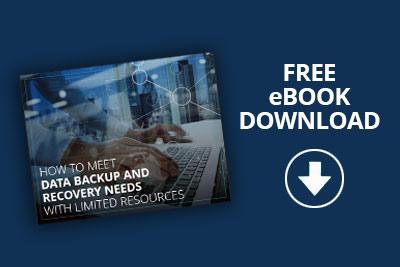No, with NovaStor DataCenter you need to either be able to connect to the Command Server and Backup Server that is hosting the backup. There are options to recover directly from the image but NovaStor support would need to be involved.
Yes, with NovaBACKUP and NovaBACKUP Cloud client license you can do this, assuming you have mapped the drive with any required authentication, you can simply browse to the mapped network drive letter or enter the full UNC path name.