

Looking for NovaBACKUP? Visit NovaBACKUP.com
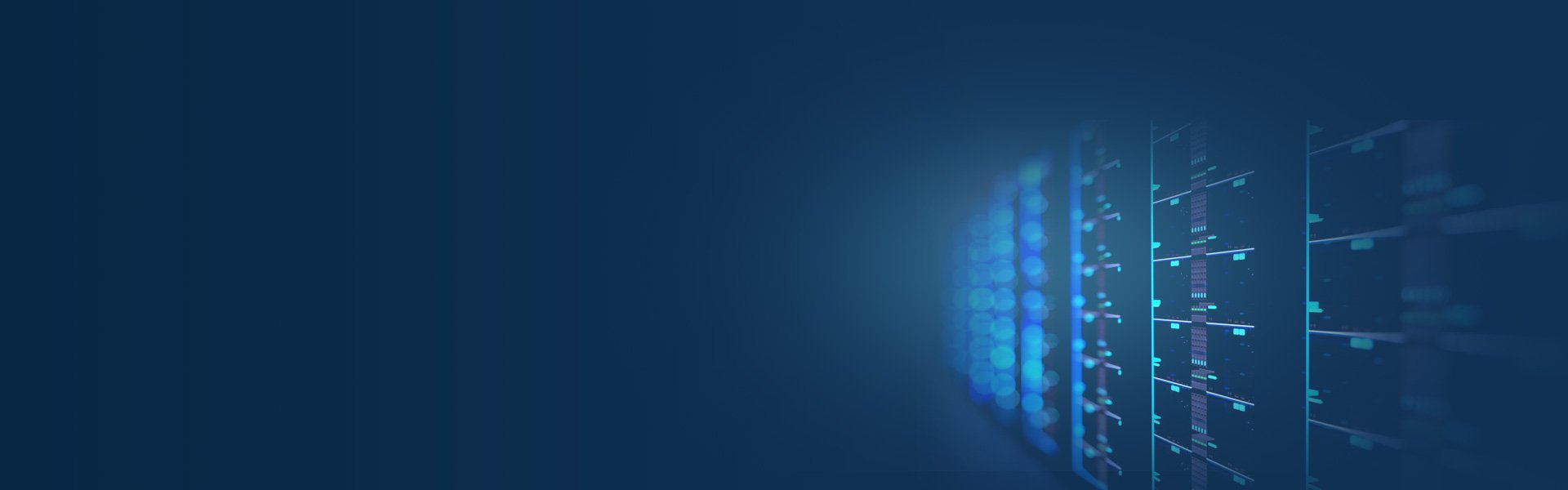
Solutions by Systems and Infrastructure
Server administrators face a variety of Windows backup options for protecting backup servers but often struggle to find a solution that offers the level of simple management, advanced scheduling, and storage device accessibility that they require for their backup plans.
Windows Server Backup solutions are designed to back up servers and quickly recover all your business data including individual files, applications, virtual environments, or your entire system including your OS – all centrally managed, with maximum flexibility for administrators.
NovaStor offers a comprehensive all-inclusive solution:
With several options to choose from for Windows backup for servers, our backup experts provide you with a free consultation to help you find the right backup Windows server data protection solution for your specific IT infrastructure and business needs.
Your Windows backup servers are the lifeblood of your organization, storing critical data and applications on physical, virtual and cloud environments. Defend them with an all-inclusive server back up solution that allows you to store backups on the storage backup location of your choosing: SAN, NAS, tape, tape libraries with autoloader support, disk, NovaStor-hosted cloud, or any private or public cloud such as Azure, AWS or Google.
With potentially hundreds of users per server, there will come a time when someone accidentally deletes files, or urgently needs to recover an older, previous versions of a file from your file history. With granular recovery, you can use your system backup image to recover just the files you need - saving you time and money.
System Admins can manage all systems from a central control panel with unique user rights and access privileges from a single central management console.
NovaStor's Windows server data protection solution allows you to run application-aware backups on your mission-critical applications to ensure full data integrity. NovaStor utilizes Microsoft Volume Shadow Copy Services (VSS) to capture the application state while backups are in process to ensure application consistency. When disaster strikes, it’s essential to get back up and running with minimal downtime, and our backup solutions for Windows allow you to do just that.
Want a free consultation? Speak directly with a backup expert about your backup Windows Server.
Call 1-805-579-6700 or request a call back.

Are you certain that your current backup strategy will help you recover quickly in the event of a disaster? Check your existing strategy and build a superior plan.
Download ebook →Whether you want to backup individual files, whole disk partitions or securing applications, DataCenter supports the most appropriate backup method.
Reduce your learning curve and simplify your Windows server data protection with our intuitive, web-based user interface. Easily, setup, update and manage all your backups from a single view. Assign rights to let users see only the information they truly need,
Receive the current status of all data protection measures for compliance or audit reporting at any time with the push of a button. Get status updates on backup jobs, target media and more.
Instead of backing up separate systems in one long data stream, multistreaming (or multi-threading) allows you to split up the data from the source (or multiple sources) into multiple streams that will be transferred in parallel to reduce backup windows.
Reduce the size of your backup data with deduplication. NovaStor’s backup format optimizes and increases performance on deduplication hardware appliances and Windows Server 2012 (R2) operating systems.
With Granular restore, you can easily restore individual files and emails, mailboxes and tables for Microsoft SQL and Exchange from backups of physical servers and virtual machines via a drag and drop function.
Back up virtual machines in your Hyper-V and VMware environments with no server downtime or restrictions to productivity. Single item-level recovery and virtual machine replication available.
The Bare Metal Recovery backup allows you to perform a complete image backup of your server. In the event of a hard disk failure, restore complete system to new or dissimilar hardware.
Our team of backup experts compiled a list of the top questions asked about backup for Windows server.
Yes, our Windows backup software utilizes Microsoft Volume Shadow Copy Services (VSS) to perform backups of open files on the machines NovaStor products are installed on.
Speak to an expertOperating systems supported for Windows server backup restore:
Windows Server 2019, 2016, 2012 R2, 2012, SBS 2011, and 2008
Windows 10, 8.x, 7
For a complete list of supported operating systems, check out our system requirements documents.
Speak to an expertTypical compression for Windows backup job is 1.5:1 assuming data can be compressed, or about the same you would see by zipping up a file or folder.
Speak to an expertNovaStor DataCenter can make use of the deduplication feature that is available in Windows Server 2012 R2 and newer.
For more information, view this Micosoft article on data deduplication.
The space savings that you can gain from Data Deduplication depend on the dataset or workload on the volume. Datasets that have high duplication could see optimization rates of up to 95%, or a 20x reduction in storage utilization. The following table highlights typical deduplication savings for various content types:
|
Scenario |
Content |
Typical space savings |
|
User documents |
Office documents, photos, music, videos, etc. |
30-50% |
|
Deployment shares |
Software binaries, cab files, symbols, etc. |
70-80% |
|
Virtualization libraries |
ISOs, virtual hard disk files, etc. |
80-95% |
|
General file share |
All the above |
50-60% |
Yes, NovaStor offers Windows server cloud backup by integrating directly with Amazon S3, but we can also target cloud storage locations on your computer and offer a NovaStor hosted cloud storage option.
Speak to an expertYes. You can create a system image with our backup solutions for Windows and Linux environments. Our solution is integrated with Relax-and-Recover (ReaR) capability, allowing for bare metal restores. Our storage agnostic imaging offers complete system restores to different hardware.
Speak to an expertYes, all NovaStor's backup server solutions include Windows server image backup and are able to perform bare metal image-based backups.


Michael Steeber
Administrator | US Internet
Street Address
City, ST 00000
Call us: 1-800-COMPANY
(800-000-0000)
US OFFICE
NovaStor Corporation
29209 Canwood St.
Agoura Hills, CA 91301 USA
Tel.: +1 805-579-6700
Fax.: +1 805-579-6710
info@novastor.com
GERMAN OFFICE
NovaStor GmbH
Neumann-Reichardt-Straße 27-33
22041 Hamburg
Tel.: +49 40 63809 0
Fax.: +49 40 63809 62
kontakt@novastor.de
NovaStor Corporation
29209 Canwood St.
Agoura Hills, CA 91301 USA
Tel.: +1 805-579-6700
Fax.: +1 805-579-6710
info@novastor.com